rtSurvey Features
rtSurvey was designed with efficiency and practicality in mind based on our in-field experiences. With our advanced features, collecting large amounts of data is no longer a hurdle.
Explore each feature below.
Before Running a Survey
Customize & organize your surveys
- Design forms through XLSForm
- Organize & track new & different versions of forms
- Make changes to your forms without altering your existing dataset
- Establish constraints & data validation on survey questions
Manage users and roles with customized permissions
-
Create & monitor member user accounts & teams
-
Grant access & assign permissions for specific forms & features
-
Oversee user access & registered devices
-
Ensure accountability by linking one user account per device
While Running a Survey
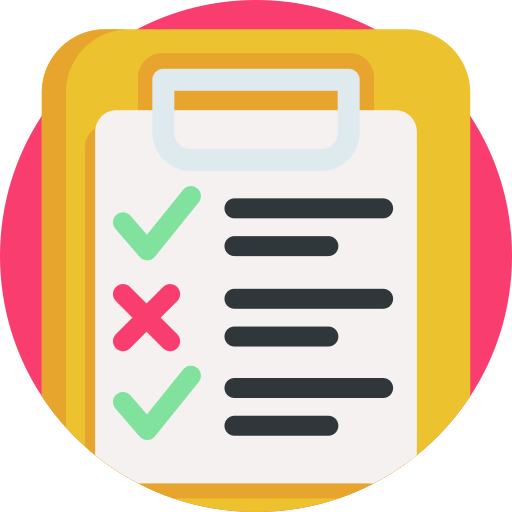
Collect data efficiently online or offline
-
Complete the surveys via webform or mobile app
-
Save, revise, and upload completed forms from mobile app to server
-
iOS and Android mobile app capability
Ensure clean data with quality assurance (QA)
-
Manage edit requests on completed form submissions
-
Check data submission against set QA rules
-
Automatic backup data collected on mobile app
-
Synchronize forms and import/export collected data between users
Throughout the Survey Process
Maintain real-time communication
-
Chat with team members via website or mobile app
-
Send notifications and documents to users
Set quality control rules
-
Use R scripts through R Markdown & Shiny to prevent unintentionally miscapturing data
Generate analytics & reports
-
Produce clean data automatically
-
Export real-time reports
-
Export datasets in raw CSV, labelled Stata dataset, or PDF codebooks
Integrate your data with third-party tools and software
-
Integration with R & Stata
-
R script capability
-
API integration to access form data with other platforms
Aid your data collection with mobile app-specific features:
Edit & review completed forms
Edit & review completed forms before submitting. Request to make edits on submitted forms. Synchronize and transfer data across devices
Multi-function response support
Multi-function response support: location, audio, images, video, barcodes, signatures, multiple-choice, free text, and numeric answers
Jot down notes & observations
Jot down notes & observations, including in-app drawing, photo capturing, voice recording, offline map access
Floating rtSurvey “home
Floating rtSurvey “home” button (Android only). Easy access to rtSurvey Home, Settings, Notifications, Map, Phone, Messaging, and Notes without having to exit or leave your current program or screen
Floating calculator & measurement converters
Floating calculator & measurement converters (Android only). Converters: area, speed, length, temperature, mass, volume, exchange rate. Basic & scientific calculator access included
Floating chatheads
Floating chatheads (Android only).

